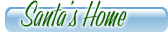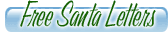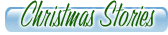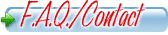Frequently Asked Questions
How can I get in contact with you guys?
Blnk photography and design owns and operates Free Letters from Santa Claus. We provide website design, search engine optimisation and system development services. If you wish to contact us with any issues regarding this website please make sure you have read the entire F.A.Q first. If your issue is still unresolved click here to get in touch. We aim to get back to you within one business day (often times just a few hours or minutes).
How do I create a Santa letter?
How do I retrieve my letter and envelope?
Details on how to retrieve your letter and envelope have already been emailed to you. The email is from postmaster@freelettersfromsantaclaus.com. If you don't see the email, check your spam folder. If you cannot find the email, simply click here to retrieve them and enter your email address.
How do I open the Santa letter or envelope?
The recommended program to open and print your letter or envelope is Adobe Reader. If you don't have Adobe Reader, you can get it for free here: https://www.adobe.com/products/acrobat/readstep2.html.
If a problem occurs when the letter or envelope is opened in your browser (you see a grey screen and no letter), try to retrieve your letter and right-click the link and select "Save Target As..." This will save the file to your computer.
How do I print the Santa letter?
We recommend using Adobe Reader. If the letter is open on your browser, save it to your computer first (Right-click > Save As).
Using Adobe Reader, check the page size: click on "File" from the menu on the top left and choose "Print Setup" (if using a Mac, choose "Page Setup"). Select "US Letter" if you are in the US/Canada, or "A4" for the rest of the world. Click ok. Now choose "File" and "Print" and make sure that the Page Scaling option is set to "Shrink to Printable Area".
How do I print the envelope?
We recommend using the latest version of Adobe Reader. If the envelope is open on your browser, save it to your computer first (Right-click > Save As).
Using Adobe Reader, from the menu on the top left, choose "File" and "Print". On the "Page Sizing" section, make sure that "Fit" is selected and that "choose paper source by PDF page size" is NOT checked. Click on the "Page Setup" button (may be on the bottom left) and select envelope type "No. 10" if you are in the US/Canada, or "DL Envelope" for the rest of the world. Click ok. Now press "Print".
Will the letter and envelope be mailed to me by post?
The letter and envelope are available for you to print at home. We don't post them.
Is the envelope addressed to the same name as on the letter?
Yes, the name is the same.
How will my Santa letter be personalized?
Depending on the letter you choose there can be anything from 4 to 7 specific details about the child:
1. The Child's Name
2. Gender
3. Age
4. Hometown
5. Accomplishment
6. Present
7. Best Friend's Name
What are the different ways to create a Santa Letter?
Our current services include providing you with a printable letter from Santa or a printable letter and envelope from Santa. Click here to create a free personal letter from Santa
Do you pass any personal details to any other company?
We at Free Letters from Santa Claus never share or sell any personal information to any third party. All the details you enter are strictly confidential and for the purposes of creating and retrieving your letter and we assure you it will never be sold. We have been offering our service since 2006.